Hi
We have two Quote type features in Cart Viper, I think this is where the issue is arising. Please allow me to explain.
Simple RFQ
The simple RFQ (Request for quote) feature which is the one you are using, allows you to mark an item as requiring a quote. This presents the user with this cart page allowing Cart Viper to collect the information required to generate a quote. Only items which are marked as requiring a quote can be used in this system. A quote is mandatory to purchase these items.
We then simple email this information to the store admin. At this point that is the end of the process in Cart Viper.
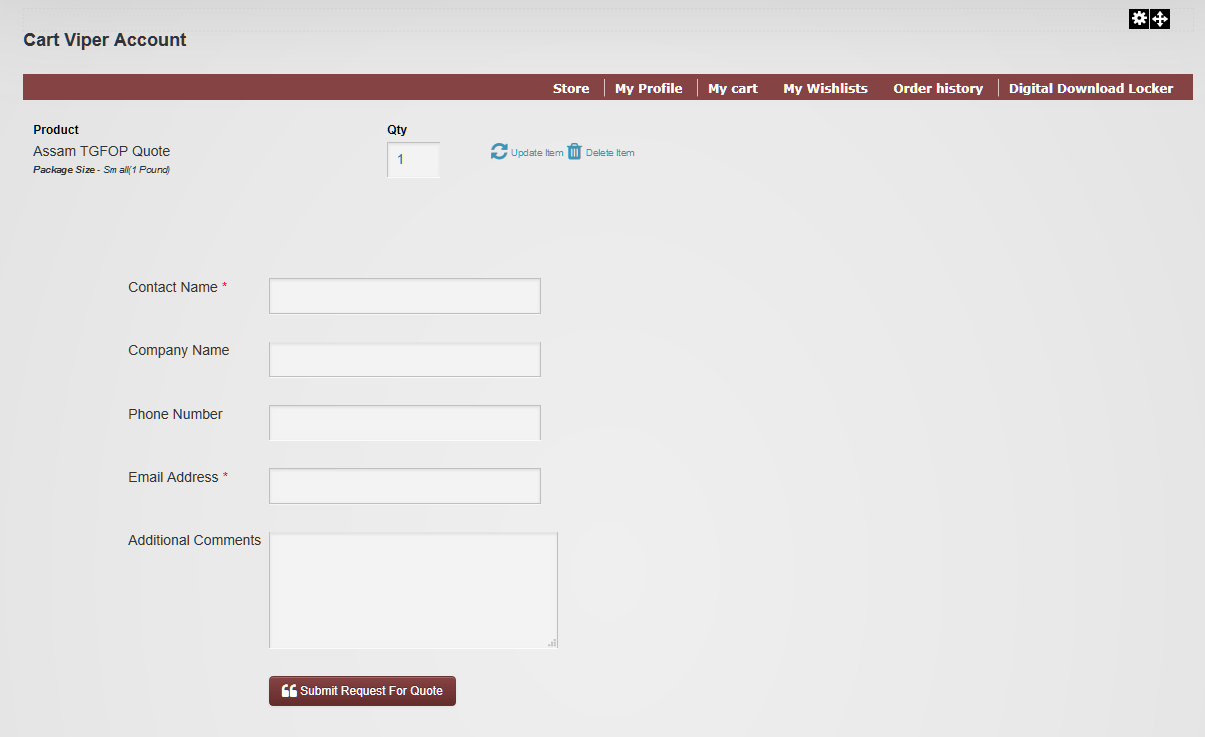 Full Quote System
Full Quote System
For the full quote system items must NOT be marked as quote only items. This is a optional step that a customer may select, they could just simple checkout and pay for the items. However they can also request a quote, is more for customers that have placed a large order and want to see if the store order can discount the order based on the size.
To enable this feature you need to set the
Quote Threshold Amount in the
Store Admin > Store Info > General Settings to a value greater than 0. This value will define the minimum cart sub total before the customer is able to request a quote.
This is how the cart will look for this option.
.png)
If the customer does request a quote with this system, it is this which will generate the emails and also the order as a quote in the admin. This allows the admin to then discount the prices, send the quote back and have the customer pay online for the items. Its a much more deeper implementation of the quotes but its optional and at the store and customers discretion if they use the quote feature.
Regards
Mark